Date: Thu, 24 Sep 2020 07:04:55 +0000
I am sure it is possible, though as far as I found after a quick search, there is no simple way to change the font of applications being forwarded. If the application is gtk based, it seems possible with a little work though I don’t know if xleap is gtk based or native x.
Changing the font of the xterm is simple though changing fonts in applications being forwarded (server-client) seems like a bigger problem. There should likely be some configuration for xleap somewhere defining the font to use.
In any case, the fonts used by XQuartz (what I am using) are not very pretty to begin with.
[cid:8FC54613-A4DA-42DA-8F92-D9CEF501ADE5.client.lnu.se][cid:2EE9A5F9-0F3D-48F4-BD64-3261A5F606AF.client.lnu.se]
If you are interested in doing a little research I found an informative page here: https://www.oreilly.com/library/view/x-window-system/9780937175149/Chapter05.html
It might provide a good starting point to see if you can find a solution, please do share if you manage to figure something out.
// Gustaf
On 23 Sep 2020, at 22:19, aishen <aishen.free.fr<mailto:aishen.free.fr>> wrote:
Hi,
Does somebody know how to correct this horrible font in ubuntu 20.04 LTS ?
As long as I can't correct it I use tleap but I would like to use xleap as recommanded in tutorials,
Sorry if it's not a problem with amber20, I guess it's a problem of fonts in ubuntu/debian but someone might have any ideas about that ?
Thank you very much
<xleap.png>_______________________________________________
AMBER mailing list
AMBER.ambermd.org<mailto:AMBER.ambermd.org>
http://lists.ambermd.org/mailman/listinfo/amber
_______________________________________________
AMBER mailing list
AMBER.ambermd.org
http://lists.ambermd.org/mailman/listinfo/amber
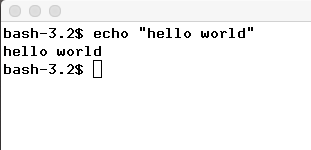
(image/png attachment: Screenshot1.png)
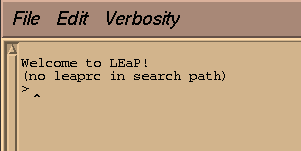
(image/png attachment: Screenshot2.png)
