Date: Thu, 30 Jul 2020 22:07:17 -0300
Dear David
I redid the installation of CUDA 10.2 using the following file:
cuda_10.2.89_440.33.01_linux.run (
https://developer.nvidia.com/cuda-10.2-download-archive?target_os=Linux&target_arch=x86_64&target_distro=Ubuntu&target_version=1804&target_type=runfilelocal
)
Afterwards I did the procedure according to the manual
cd amber18
./configure -cuda gnu
make install
Now it presents the following message when I try to run the DYNAMIC
pmemd.cuda: error while loading shared libraries: libcurand.so.10: cannot
open shared object file: No such file or directory.
What am I doing wrong?
A first step is to type "nvidia-smi" at a terminal prompt, and see if it
finds all your hardware correctly.
[image: imagem.png]
Em qui., 30 de jul. de 2020 às 21:30, David A Case <david.case.rutgers.edu>
escreveu:
> On Thu, Jul 30, 2020, Renato Araujo wrote:
> >
> >I have a GEFORCE GTX 1650 GPU and I'm trying to install amber18 on ubuntu
> >18.04 LST.
> >
> >I installed the CUDA Toolkit 10.2 version and then followed the
> >installation steps in the amber18 manual.
> >
> >When I went to run a DYNAMIC using the following command
> >
> >pmemd.cuda -O -i prod.in -p complex_solv.prmtop -c prod1.rst -x
> prod2.mdcrd
> >-r prod2.rst -o prod2.out
> >
> >gave the following message
> >
> >cudaGetDeviceCount failed forward compatibility was attempted on non
> >supported HW.
>
> A first step is to type "nvidia-smi" at a terminal prompt, and see if it
> finds all your hardware correctly.
>
> If that works, we need to determine if the error is generic, or specific
> to your particular system. Please go to AMBERHOME and type "make
> test.cuda.serial" and see what happens. If you get "nonsupported HW on
> every test" (as I suspect you will), then something has gone wrong with at
> least the cuda install.
>
> ...good luck...dac
>
>
> _______________________________________________
> AMBER mailing list
> AMBER.ambermd.org
> http://lists.ambermd.org/mailman/listinfo/amber
>
-- Prof Dr Renato Costa Instituto Federal do Pará - IFPA Grupo de Modelagem Molecular - UFPA Tel.+55 91 985484622
_______________________________________________
AMBER mailing list
AMBER.ambermd.org
http://lists.ambermd.org/mailman/listinfo/amber
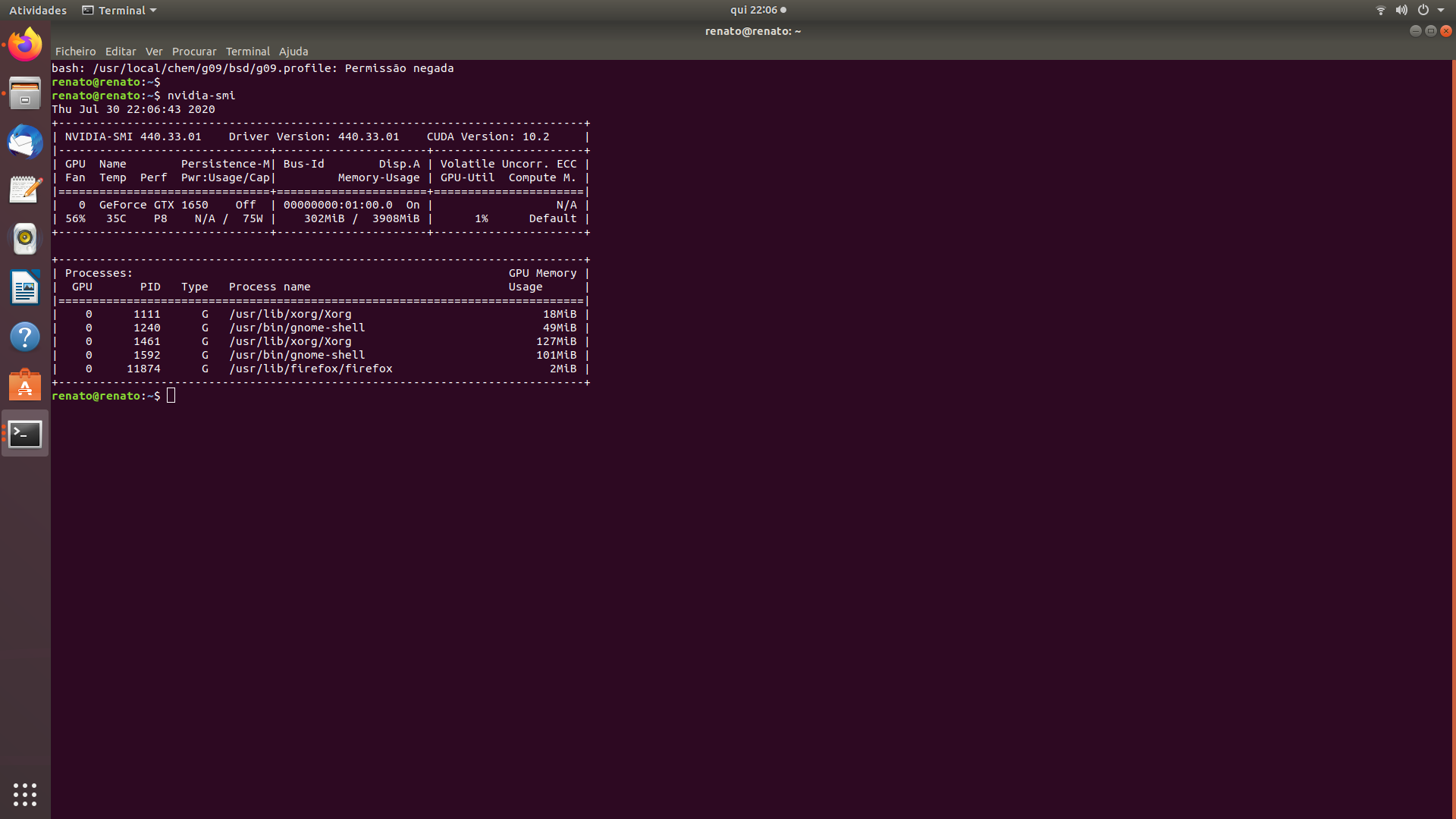
(image/png attachment: imagem.png)
